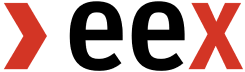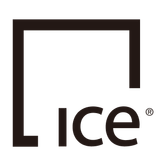Driving price transparency
for global commodity markets
Trusted by the world's leading energy, analytical, and financial organisations.
Removing the black box on commodity prices that drive global LNG and gas markets
LNG
LNG Freight
ICE listed freight assessments (Spark25/Spark30) and forward curves that help to connect global gas markets.
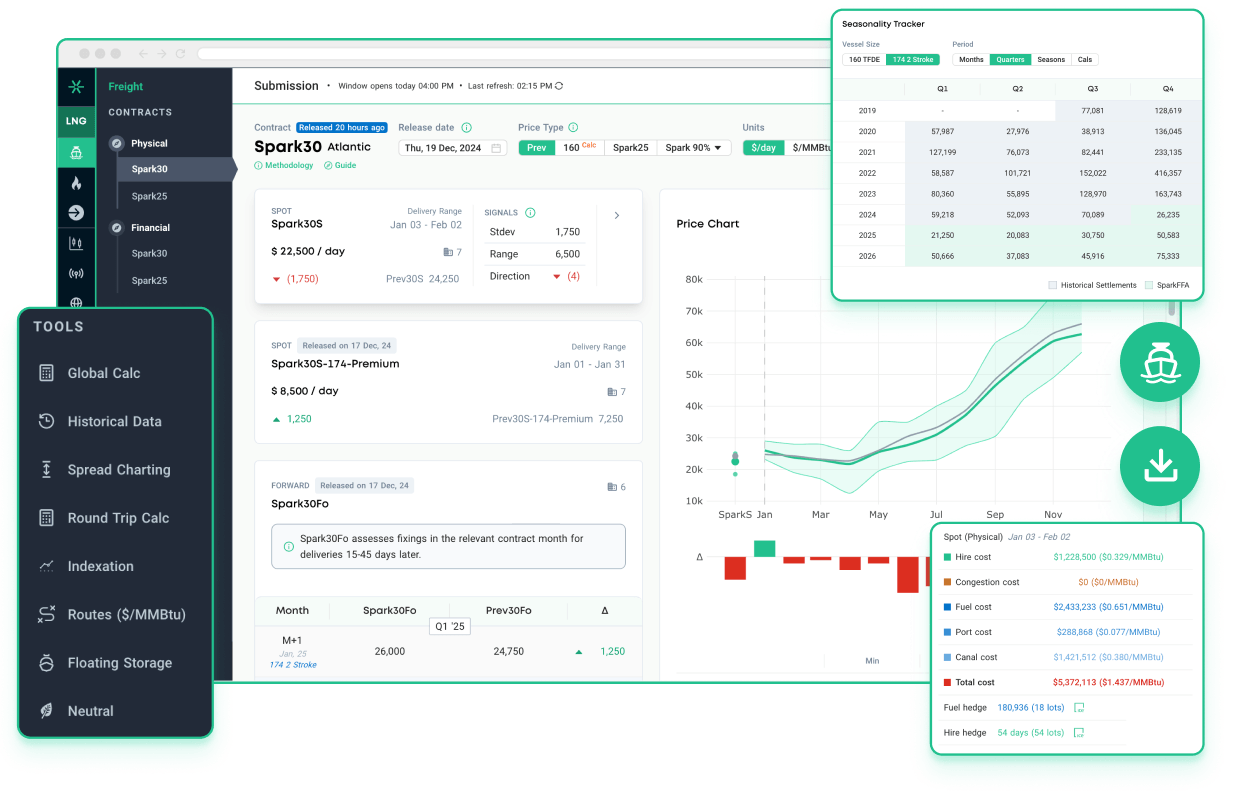
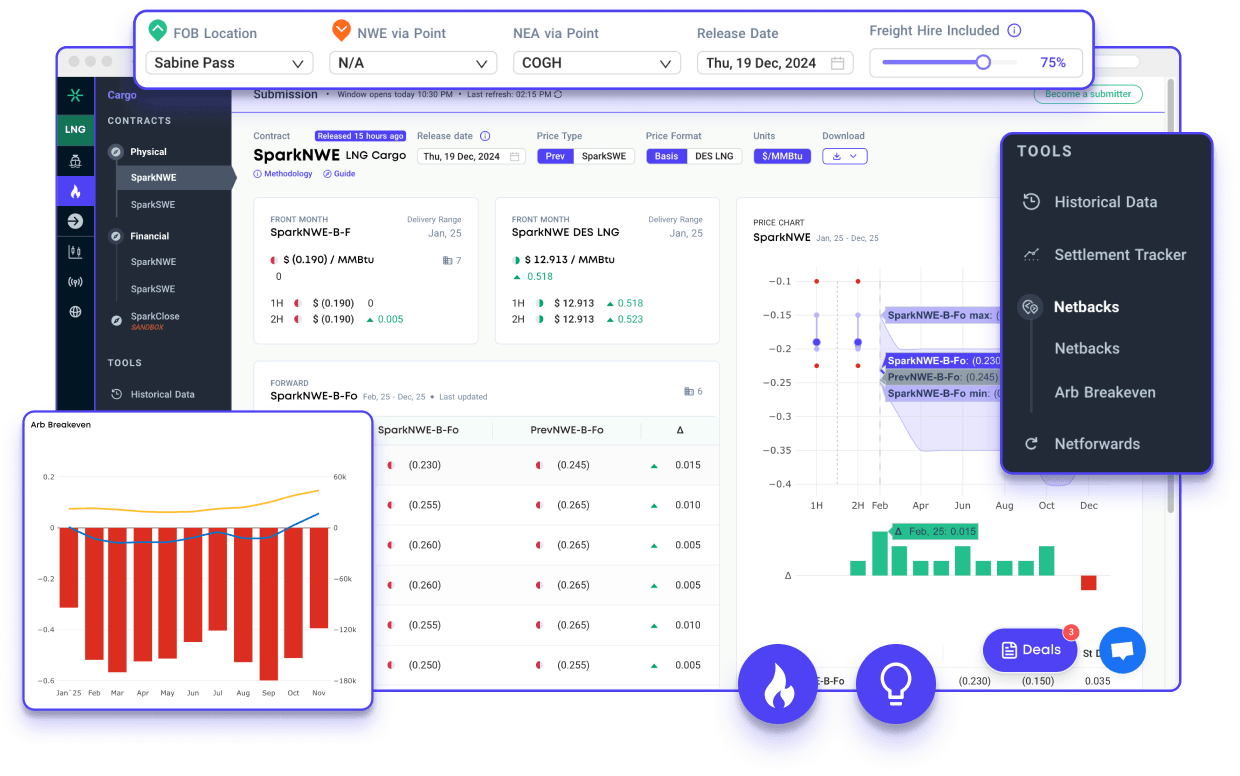
LNG Cargo
European delivered spot and forward LNG prices (SparkNWE/SparkSWE) that are critical for understanding the economics of alternative gas supplies.
LNG Access
Unparalleled breakdown of European LNG terminal costs providing more transparency and efficiency to the European regasification market.
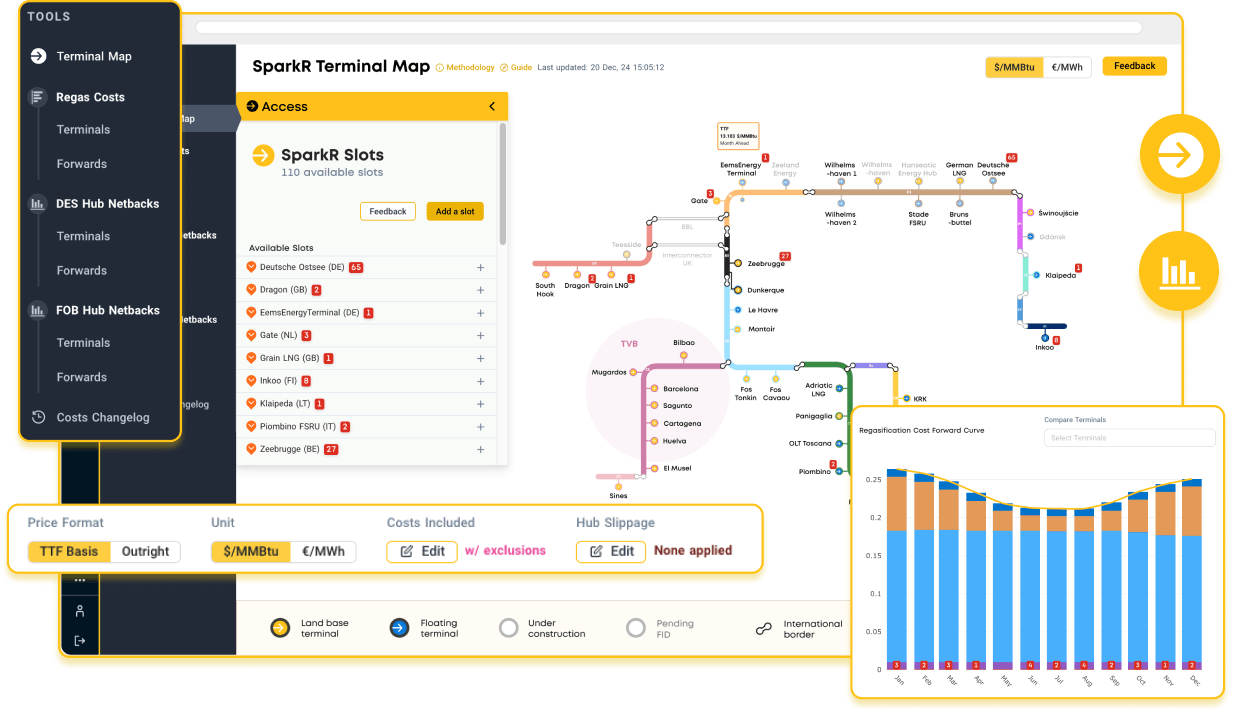
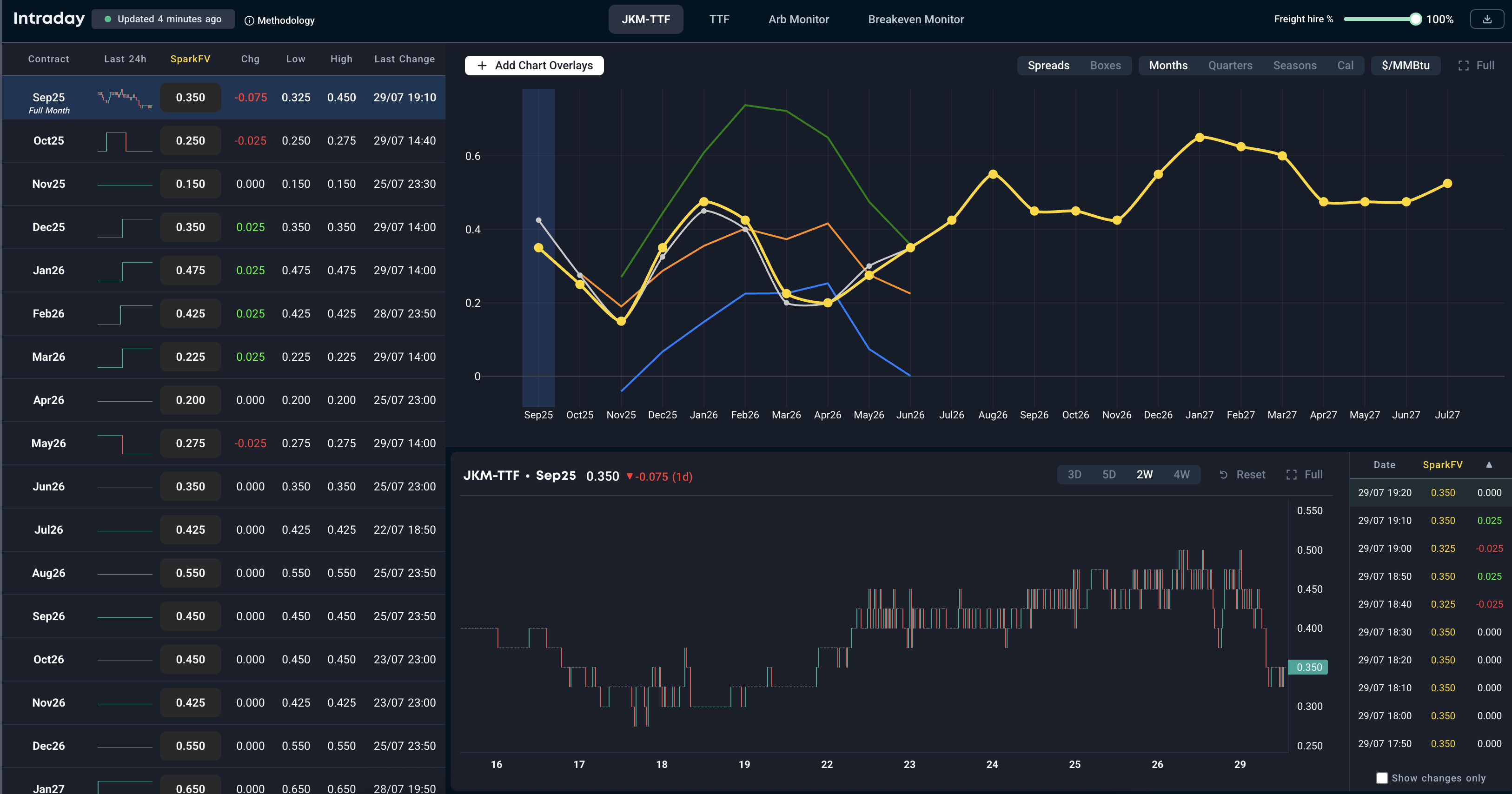
Intraday
Live JKM-TTF and TTF curves formed with data from leading financial brokers, alongside intraday Spark FOB arbs and contract arb breakeven levels.
Hubs
Hubs is designed to streamline swaps and outright buy/sell operations in multiple LNG trading hubs. Post and find indicative swap and buy/sell opportunities named or anonymously, counter, connect with your counterparts and finalise the details outside the platform. Zero transaction fees.
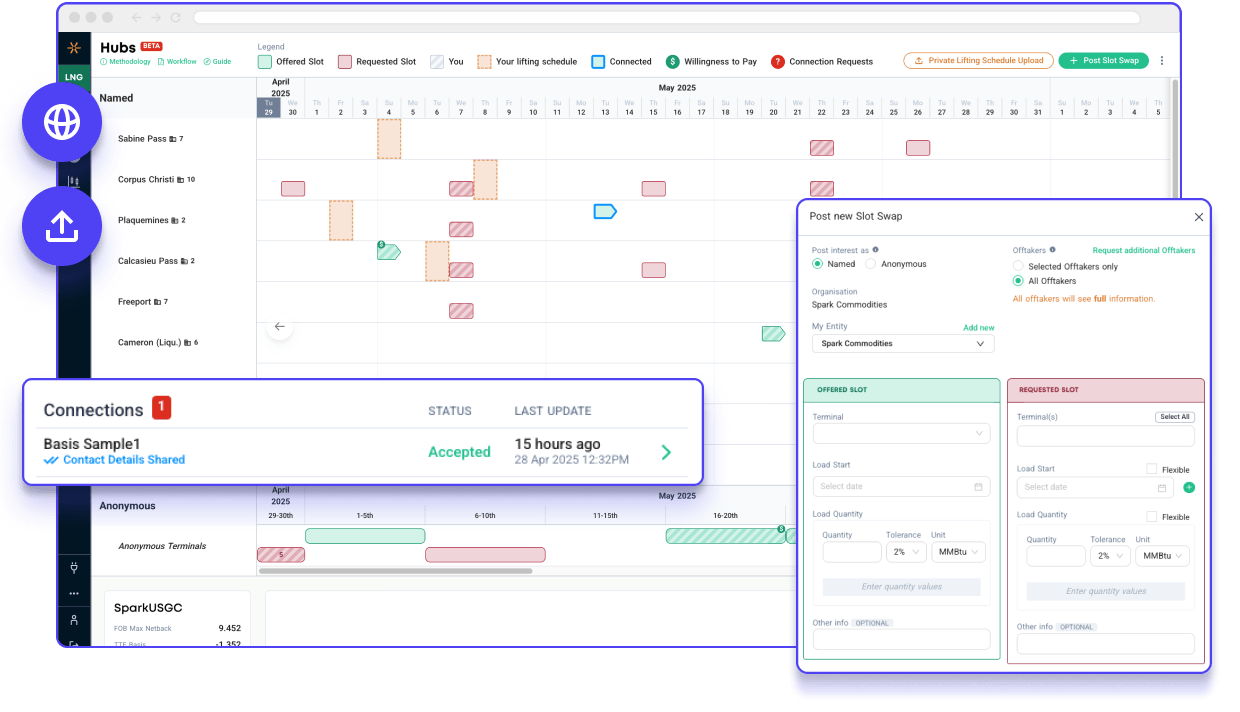
Gas
European Gas
Fully auditable, transparent and mechanical end of day pricing using a proprietary calculation that incorporates approximately 50,000 daily bids, offers and trades from leading LEBA brokers.
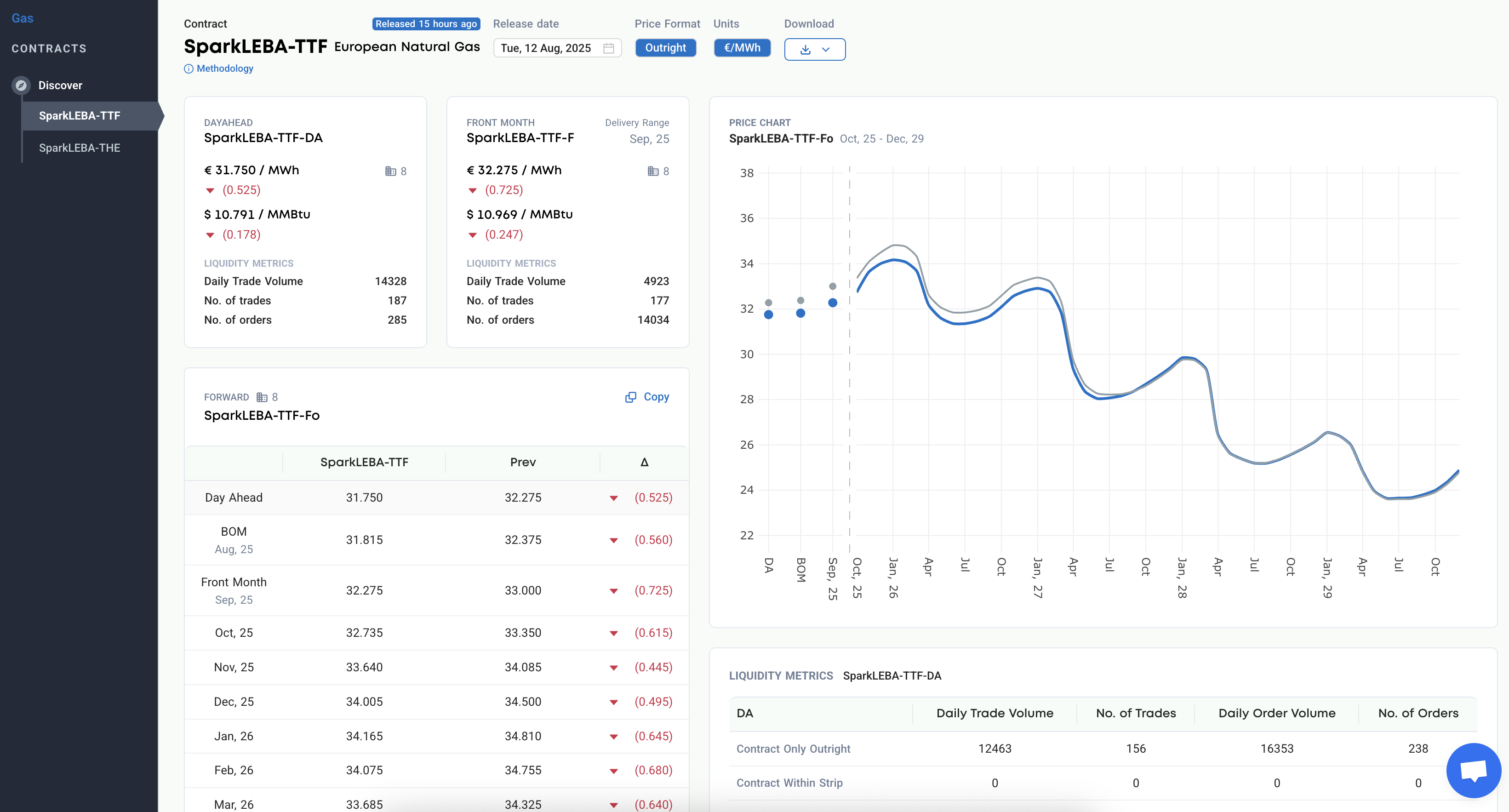

Built for the future.
•
Designed using the latest technology so we can evolve as the markets do
•
Customer led development to ensure we constantly provide what the market needs
•
Strong shareholder backing to underpinning long term potential
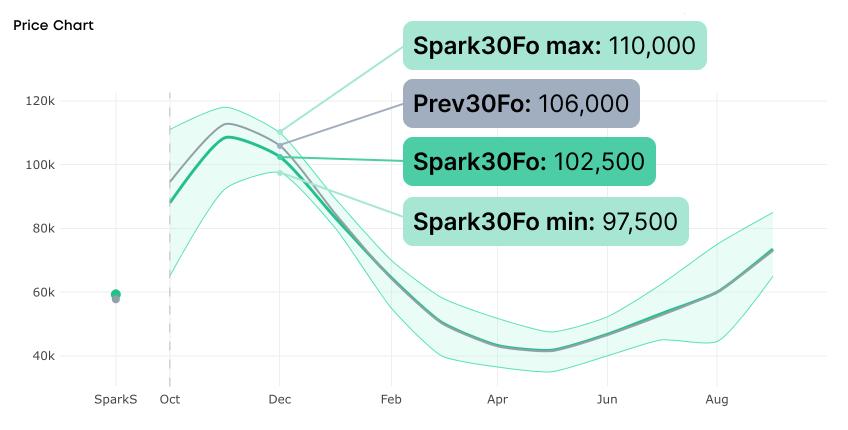
Transparent methodologies strengthened by robust systems.
•
IOSCO compliant systems and methodologies audited by market leading firms
•
Transparent price formation to give greater insight to customers and increase trust in the market
•
Fully auditable data trail and strict permission controls

Data integrations that drive automation
Connect to Spark data in the way that works best for you
Have questions about Spark's API?
Contact our team at data@sparkcommodities.com

Who we are
Spark Commodities is a leading provider of pricing data for the global commodities market. Focused on improving transparency and efficiency in Gas and LNG sectors, Spark delivers high-quality pricing assessments and analytics.
Through technology and a user-centric approach, Spark Commodities supports industry stakeholders in making informed decisions. Its platform combines innovative analytics, market participant formulated pricing data, and intuitive tools to enable traders, shippers, and energy companies to navigate dynamic markets with confidence. By fostering transparency and driving digital transformation, Spark is revolutionizing the way LNG and Gas markets operate.
Today, we proudly serve over 200 companies globally, providing insights and solutions across European gas and LNG markets. With teams based in London, Singapore, and Paris, we bring a global perspective to solving critical challenges in commodity pricing.
Spark launched in early 2019 with the backing of Kpler Ventures, part of Kpler, the world’s leading provider of shipping tracking and commodity data intelligence, and EEX (formerly Powernext), part of Deutsche Boerse Group, a globally recognized exchange. In November 2021, The Intercontinental Exchange (ICE), the market leader in gas and LNG markets, joined as a shareholder, strengthening our commitment to driving change and progress in the markets we cover.